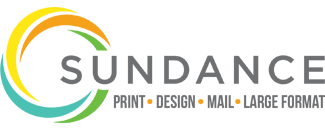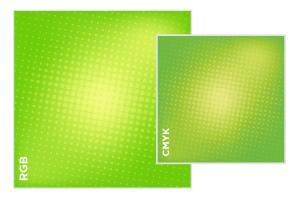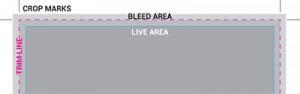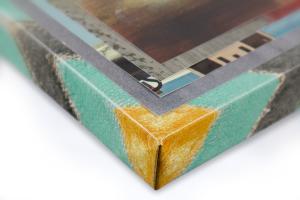About Fine Art Printing
Fine Art Prints can be printed through various means including Lithography, Screen Printing, Offset Printing, Digital Art Printmaking also known as Giclee, and Digital Printing for smaller pieces and photography.
Offset Art Prints
Offset Printed Art Prints are the industry standard for large runs of printed materials. With SunDance’s advanced color matching, there has never been a better solution for larger quantities of items up to 40”.
Giclee Art Prints
Giclee Art prints are done on machines similar to large LaserJet printers, making them cost effective for one offs, small runs, or Print on Demand items. This means they can be printed to order, at any time, on any medium or size. Giclee can be done on acid-free archival paper, canvas, cloth and different mixed media such as acrylic, glass, metal or wood. The process is done with different types of archival quality inks or pigments and curing methods depending on the type of material to be printed. These include Aqueous Solvent, Hot Solvent, Eco-Solvent, Ultraviolet or UV Ink, and Latex Ink.
Digital Prints & Digital Photo Prints
Digital prints can be a great solution for short runs of small pieces. Similarly, digital photo prints can be done rapidly on demand without compromising quality or requiring storage of inventory which may be susceptible to moisture and the elements.
The minimum order price will be $350.
Create Canvas & Wall Art Online Get A Quote Now Need Artwork?