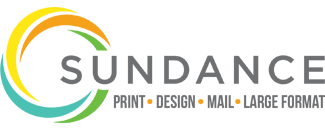SUNDANCE REVIEWS
...we have experienced nothing but total professionalism from everyone... The staff is so customer satisfaction conscious that they became more than just a company... Everything they designed, created or printed for us was simply excellent. Our national meeting was a success and your company was a great partner to have in the process!
...Read more reviews...
...the professionalism, urgency and attention to detail was second to none. The product produced...blew us away. We would HIGHLY recommend SunDance. We truly think of SunDance as another partner when it comes to doing business.
...Read more reviews...
I was looking for an out of state printer in Florida. Sundance took on some last minute crazy deadline projects and made it look easy! Definitely a 5 STAR Winner!
...Read more reviews...
We had been looking for a local print shop that could handle the wide array of printing needs that we have, while bringing the quality and consistency that we require to further our brand... and SunDance has met those needs and then some! There really isn't much more we could ask for.
...Read more reviews...
Quick turnaround, great service! We were able to get our signs produced and distributed just in time. This company really worked with us. Try Sundance!
...Read more reviews...
...the team at Sundance did an incredible job designing our logo and business cards. Very professional looking, slick and we were kept in the loop the entire time. We cant recommend them enough. Great work all!!
...Read more reviews...
...SunDance has been key in the success of our monthly full color community magazine. SunDance is a pleasure to work with. They have far exceeded our expectations in product quality, meeting deadlines and customer service. I would give them 6 stars if I could!
...Read more reviews...
Very Professional. The team at Sundance is experienced, courteous and cost effective. I have been in the business for 15 years and they are one of the best print vendors I've used. I've been working with Sundance for about five years and they've never missed a deadline, no matter how tight.
...Read more reviews...
I needed help with a last minute project for a promotional event at the convention center and SunDance not only fit me into there busy schedule but far exceeded my expectations with the quality of work they were able to perform in such a short time frame. I would recommend anyone looking for world class customer service and excellent quality...
...Read more reviews...
...Sundance has helped me in so many ways. Their knowledge and expertise is invaluable. They always point me in the right direction and they are always so prompt in getting quotes back to me. I appreciate their teams hard work and dedication to creating things that are new and exciting for our clients.
...Read more reviews...
upload button
Location & Hours
Headquartered in Central Florida, SunDance provides global solutions to companies large and small primarily in the Southeast United States.
9564 Delegates Dr.
Building A
Orlando, FL 32837
Local & Sales: 844-42-PRINT
Operations: 407-734-7444
8am-5pm M-F