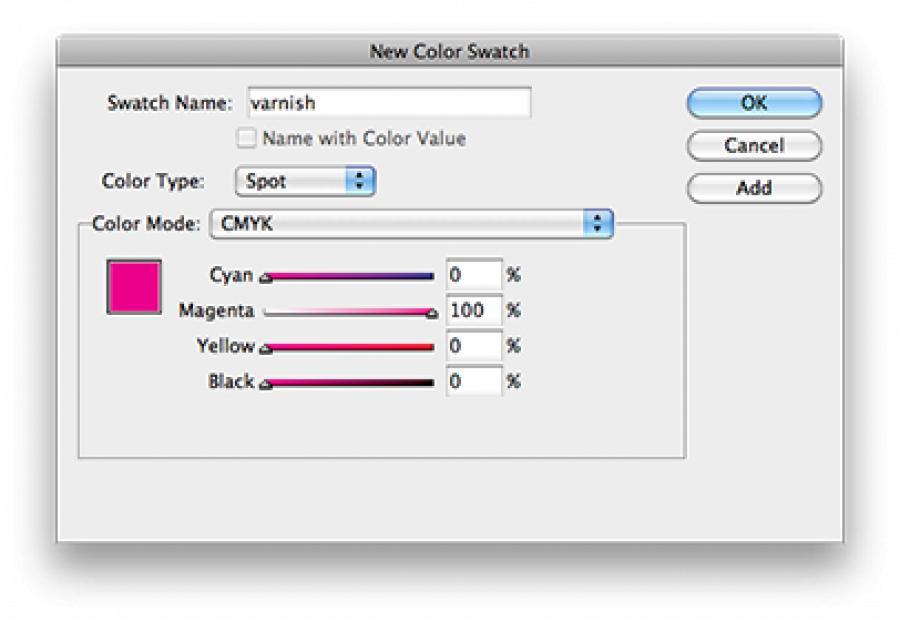Preparing A File With Spot UV / Varnish Coating
If you are using a spot varnish or spot UV coating on your printed piece, it is best to create a specific layer and spot color named “varnish” or “UV”.
- First, create your swatch in the New Color Swatch panel (see figure on right)
- Then, select the image(s) or text block(s) upon which you wish to apply the varnish or coating.
- Add a new layer, duplicate the elements (Ctrl/Cmd+J) and apply the spot color to the elements on that new layer.
- Set new object to Overprint Fill under Attributes panel.
- Turn on Overprint Preview (under View menu) to preview.
Published in
Tutorials
Tagged under