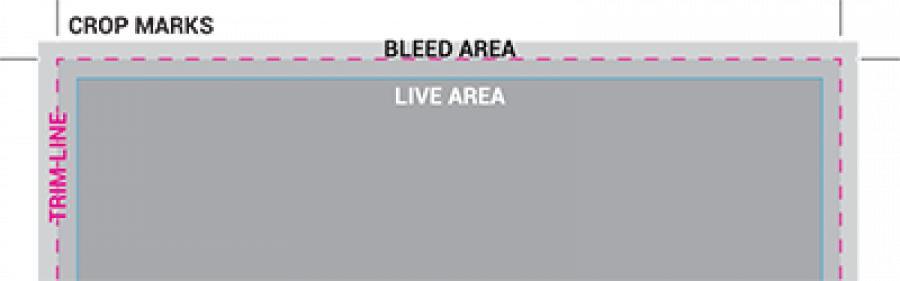Print Layout
How To Plan Your Print Layout
Trim Line: This is the finished size of the piece.
Live Area: Keep any important information within this area. The live area is smaller than the trim size to take into consideration the binding if the content is placed on the left or right of a spread so that you don’t lose any copy that is too close to the spine.
Bleed Area: The more bleed you can offer, the better. The minimum bleed for a printed piece is 0.125in (1/8in) but some specs require more than that (wide-format, for example, is 0.25 inches). Take special consideration to keep the bleed area in mind when working with an image in Photoshop that you are placing into InDesign for print preparation.
Crop Marks: Indicate to the bindery department where to cut the paper. Do not use bleed marks, as this sometimes confuses the cutter.